How to redeem a Minecraft “Minecoins” gift card in Minecraft on iOS

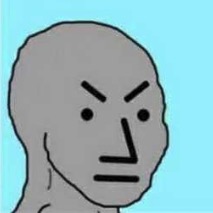
So your kid loves Minecraft. Sure, they all do!
And someone got her a gift card of "Minecoins", but she's 9 and she needs help redeeming it.
Computer dad to the rescue!
It's easy! Follow these steps!
- Go into the Marketplace, then get angry that it inexplicably doesn't let you just enter the fucking code there.
-
Do some searches: find unhelpful youtube videos, bullshit about bitcoin, and Reddit posts which kind of indicate that I need to make a Microsoft account.
Oh christ this is going to be a production isn't it
- Wait, my kids have been playing Minecraft without an online profile for like 2 years. Do I really need to create a flippin' profile for this? yes
- Create a new Gmail because I don't want this crap on my own email
- Use that Gmail for a new Microsoft account. I love waiting for 6-digit codes so I can enter them. Twice
- Log into Minecraft with the Microsoft account
- Haha you thought it was almost over you dumb bastard
- Now create an XBox live profile. Pick a gamertag that your kids won't hate
- Optional: switch to desktop and finish creating the XBox profile because I hate touchscreens
- Can I redeem the code on the XBox profile site? Haha no
- Go to minecraft.net > Shop > Redeem a Gift Code
- Scroll down to REDEEM MINECOINS. Enter the code
- Alright! It says my minecoins are now available!
- Go back to iPad. The minecoins are not available.
- Kill/reboot Minecraft on iPad. Still no coins.
-
Double-check all accounts.
Minecraft.net doesn't show you any balance because it sucks.
XBox profile also doesn't show you any Minecraft balance.
Microsoft account says “order completed.” I guess that's good? - Kill/reboot Minecraft again. Actually it crashed, maybe because of low-power mode. Whatever.
- Start looking for support options.
- Check iPad again. Finally have minecoins!